Need help with bypassing FRP? If yes, you have arrived at the right place on the web. Here, I will tell you about the 7 Best FRP Unlock Tools available that you can use to bypass FRP in a very simple manner. Additionally, I will explain briefly what FRP is, and what is its purpose and how you can bypass/unlock it.
- Bypass Frp Android 6 Apk Download For Rca Tablet Download
- Bypass Frp Android 6 Apk Download For Rca Tablet Windows 10
- Bypass Frp Android 6 Apk Download For Rca Tablet 10.1
- Bypass Frp Android 6 Apk Download For Rca Tablet Samsung
Free download file FRP any device Pass unrar: apkfix.net ADB BYPASS.7z Download ADB-FRP.7z Download ApexLauncher3.3.3.apk Download Smart Switch Mobile Download BypassFRP-1.0.apk Download BypassFRPAndroid5.apk Download BypassFRPAndroid68910.apk Download File Commander.apk Download FrpAllSamsung.apk Download APKFIX.net.apk Download Huawei Phone Clone.apk Download.
Just go through this post and you’ll have some of the best FRP Unlock Tools to use in the present time.
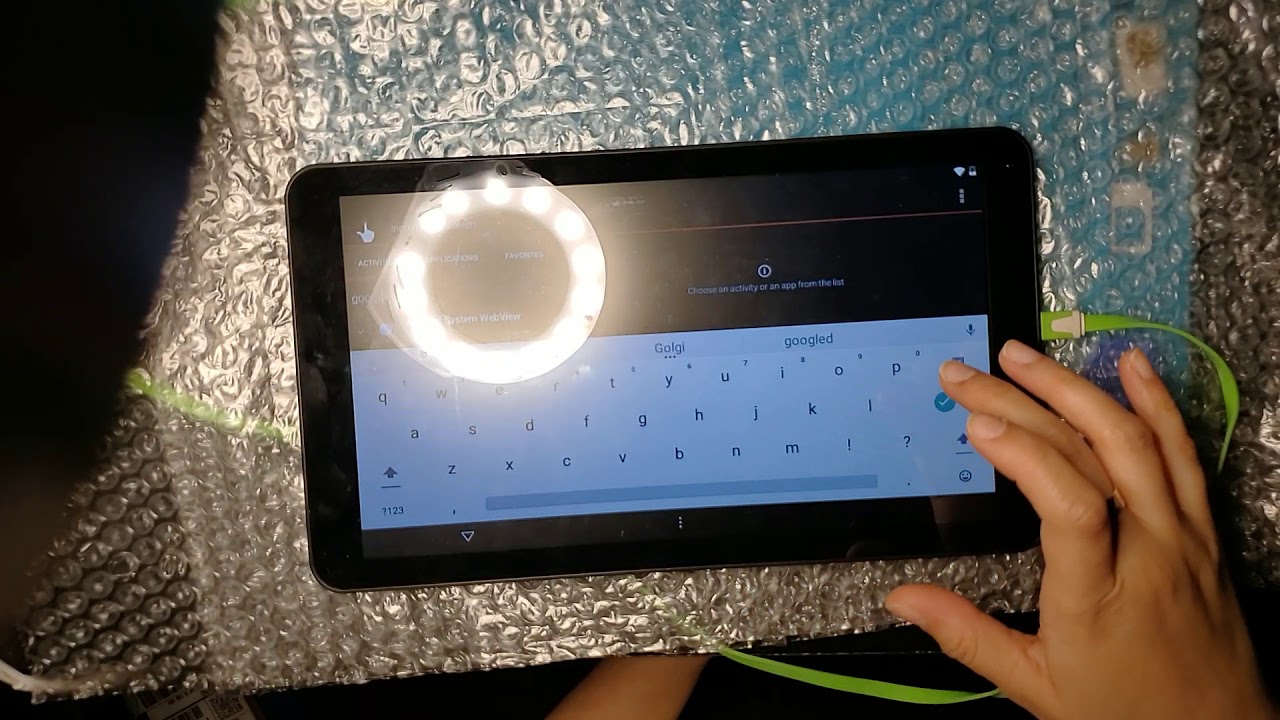
Contents
- 1 What is FRP on Android?
- 2 7 Best FRP Unlock Tools
Bypass Frp Android 6 Apk Download For Rca Tablet Download
What is FRP on Android?
FRP stands for Factory Reset Protection. It is an additional protection layer or program by Google for Android devices. When your android mobile is stolen or you accidentally lost it, FRP is there to protect your data and device from being unlocked by any unauthorized person. Before Android Lollipop 5.1, it was really easy to unlock the locked devices by simply doing a factory reset. This allowed thieves and other unwanted fellows to access other’s data. To encounter this problem, Google introduced FRP.
FRP prevents unauthorized people to unlock any locked device by factory resetting the phone. They will need the owner’s Google account and password, or the password of the Google account set up on that particular device.
Why do you need to Bypass/Unlock FRP?
If you want to factory reset your android, you have to go through FRP by simply using your Google password. However, if you have forgotten your Google account or password, you will have to forcefully bypass or unlock FRP lock. FRP has proved to be trouble for a lot of users who tend to forget their Google passwords. Or, if you have bought a second-hand phone, then also you’ll need to bypass FRP in order to factory reset the device.
How to Unlock FRP without Google Credentials?
It is common for people to forget their Google passwords. But, the situation turns worst when you are locked out of your mobile and also forgot your Google password. In this case, you have to unlock FRP without Google credentials. The best and simplest way to do this is by using good and suitable FRP Unlock tools. Therefore, I’m writing here about the best FRP unlock tools.
7 Best FRP Unlock Tools
Here is a list of the 7 Best FRP Unlock Tools for you to use when you are locked out of your android device and also don’t know the Google account password. You can pick the most suitable tool from this list depending upon your handset.
1. D&G Unlocker Tool
D&G Unlocker tool is the first FRP tool we’ll discuss. It is a free and very effective tool that you can use in order to unlock the FRP lock within a few minutes. This tool is well-known for its time-saving operations. It is compatible with all the versions of Windows, from Windows XP to Windows 10. You just have to plug in your mobile into your computer and then you won’t need your Google account or password. You can easily unlock your android device by just following the simple steps appearing on your screen. It is useful for many brands such as Samsung, Xiaomi, HTC, Lenovo, Motorola, etc.
2. Pangu
Pangu is another free to use and very useful FRP Unlock tool that you can use the bypass the FRP layer. It is compatible with all the Android versions, including Lollipop 5.1, Marshmallow 6.1, Nougat 7.0 and 7.1.2 and Oreo 8.0. You can use it to unlock the handset of any common brand like Samsung, Micromax, Xiaomi, Motorola, etc. To use this utility, you need to select the Talkback option and use Apex launcher to start the process. Next, disableGoogle Play Services and Google Account Manager and switch off the Find My Device option. Then just install Pangu FRP Unlocker on your smartphone to bypass Google verification.
3. GSM Flasher ADB Bypass FRP Tool
GSM Flasher ADB Bypass Tool is the next name on our list. It is another free, simple and very effective tool to unlock the FRP lock of your device. You just have to download and install it on your PC. It is compatible with both Windows and Mac OS X. After installing it, run the program and connect your android device with your PC using a USB cable. Then just follow the simple instructions appearing on your screen and you’ll be able to unlock your device. The UI of this program is very easy and self-explanatory.
4. FRP Bypass APK
FRP Bypass Apk is a well-known FRP Unlock and Flashing tool for android. It is developed and published by Gadgets Doctor and you can use it to bypass the FRP lock of your android device for free. If you are the legit owner of the Google account installed on the particular device, then this tool will do the complete work under 10 minutes. The UI of this tool is also clean and simple. Even the beginners can use it to unlock FRP just by following the simple instructions appearing on the screen.
5. Frp HiJacker Tool (Samsung Exclusive)
FRP HiJacker is an FRP bypass tool specially developed for Samsung handsets. If you own a Samsung device, then you should not look at any other options. You can just pick this one with your eyes closed. It is known to offer the best and quickest results among all the other options for Samsung devices. The UI is also clean and simple to understand. You can definitely use this tool to unlock the FRP lock of your Samsung mobile
6. UnlockJunky
UnlockJunky works on a different concept than all the other FRP tools. It assigns a technician to do the work for you. You don’t have to do anything much. Just followthe instructions the expert is telling you and then you can easily unlock the FRP lock within a few minutes. Their service is available from Monday to Saturday, from 9 in the morning to 6 in the evening. But, you have to pay a good amount of money depending upon the model and brand of your device in order to attain their service.

7. UnlockUnit Intelligent Assistant
UnlockUnit Intelligent Assistant is one more unique and excellent FRP bypass tool. This tool operates with a chatbot. You just have to send a ‘Hi’ to the bot and it will reply with a list of available options. Then choose ‘Unlock my device’ and the bot will proceed with the conversation. They’ll ask you for the brand and model of your device, and afterward, they’ll tell you the fees for the procedure. If you want to get their services, you can do the payment, and they’ll assign an expert technician for you. The technician will then guide you to unlock the FRP lock of your device. The best thing is they also offer a full money-back guarantee if they are unable to unlock your android device.
Final Words
You now know what FRP is and how you can unlock it effectively without much struggle. These were the 7 Best FRP Unlock Tools that you can use to bypass the FRP layer. I hope this post helped you enough. Let me know your opinions in the comment section. Also, for any queries, doubts, or suggestions, you can use the comment box. I’ll be glad to help you more.
What is FRP bypass APK?
Contents
FRP bypass APK is an excellent tool that you can use to circumvent Google factory reset protection without deleting your existing settings. You can download FRP Bypass APK from this site without any hesitation.
If you happen to have, for some reason, forgot your password or username for your Google account, then this software may help you in getting access to your stored data. You may use this feature to completely exclude the Google FRP lock from your Android device. In addition to this, the software is also able to recover deleted files. However, it is important to note that if you wish to erase all your data from your Android device, you will need to reinstall the operating system.
There is no denying the fact that when you download the software and run it, your entire settings will be erased. However, even after you install the software again, your settings may still be there, and you will be able to restore them by downloading another FRP bypassing tool.
This type of software is also available for the iPod Touch, iPhone, Blackberry, and many other types of mobile devices. Therefore, the FRP bypassing program does not only work with the latest version of Google Android devices, but any mobile device that has Google Android installed on it.
It is important to note that there are many different types of these programs available on the Internet. Some of them are designed specifically for particular models of the Android device, while others may work for any model of Android devices. Therefore, you should try out different versions until you find one that works well for your specific device. You also need to ensure that you always know what version of the Android operating system is running on your particular phone. If the software that you buy does not work on your specific device, you may end up having to purchase a new phone if you want to use the software.
If you wish to buy a program for your particular model of Android device, ensure that the software is compatible with that particular device. Most of these sites will list the operating systems that their products are compatible with on the website. You can make sure that the software is compatible with the version of your device by reading the compatibility list.
Most of the FRP bypassing programs do not require installation. In most cases, they can be downloaded right onto your computer through your internet browser. The most important thing that you need to know about FRP bypassing is that you cannot use the software on any other type of mobile phone or tablet. If you try to use the software on a different phone, then the software will not work properly.
This is because the software will detect the differences between the Android operating system and the hardware of your cell phone. This means that your phone will run poorly, and you will have to purchase a new phone or tablet in order to use the software.
Main modes of operation:
There are two main modes of operation for FRP bypass for Android. The first mode involves programming the software in the phone itself, which will allow for an application to use it without requiring that application to be downloaded to the phone. If your phone has a micro-SIM card, then this is the only mode possible.
The second mode of operation uses the FPR bypassing application on your smartphone or tablet. When this software is installed on your device and activated, it will work by reading out the PIN codes entered by the user. Once these codes are stored in memory, it will call up the manufacturer’s servers to request the unlock code. The company then sends back an unlock code that is then sent back to your device. This process works because you don’t actually download any application to your phone; instead, it runs on the manufacturer’s servers.
Although many users are concerned about the cost involved with this type of unlocking, the majority of people who have been unlocking their phones for months can attest that this is often quite affordable. The downside is that once the FPR unlocking service has been downloaded to your device, there is no turning back. This means that even if you have the software program already installed on your device, you cannot go back and undo any of the changes that you have made.
This means that the majority of people who use FRP bypassing will continue to use their phones as they normally would even after they have unlocked them. You can find out more information about the different methods of unlocking your phone by reading this article.
FRP Bypass For Your Android
You may be wondering what the benefits of an FRP bypass are. If you’re in that group and are interested in an alternative solution, read on. Here, we’ll explain how you can do an FRP bypass on your Android by using a few simple steps. The great thing about it is that you can do it with absolutely no knowledge of programming at all.
As soon as you install your new chip in your phone, the system will turn on the FRP chip. This chip is the one that handles communication between the CPU and the display. There will be a series of channels running through the chip, which are called the interface bus. Once the processor has access to these channels, you’ll be ready to begin bypassing the software.
To start, you need to disable the FRID interface. To do this, you can press and hold the home button for a couple of seconds and then release it. It will make your phone reboot.
After rebooting, you can now access your program through the Android’s settings menu. Just make sure you have your phone turned on and connected to the computer first. In that case, you will only need to follow the steps for the software side.
Next, you will need to find the FRID channel that Android has set to. This is done by tapping on your screen twice and then holding on the channel number for a few seconds. When you let go, you will know the right channel to use. Finally, you can now connect to the FRID channel through the USB port. You will need to wait for about two minutes to see your phone reboot and complete the process.
If you are curious about how the bypass was achieved, read on. First off, you need to turn off your phone completely. After that, you need to open your phone’s software to disable the FRID. If you have software that doesn’t require this step, just use a normal USB cable and plug it into the USB port of the Android. Once it reboots, you can try and connect the software to the FRID channel. Once it is up and running, the software will allow you to communicate with the display, without actually sending messages to the screen itself.
This is how to install FRP Bypass APK on all modern versions of Android:
- Download the APK file of FRP Bypass.
- You can either navigate to your Download folder using a file browser app or simply begin the install by clicking on the completed download in your mobile browser.
- Android will ask you to grant permission to either the file browser or your web browser to install the app. Grant the permission, and it should bounce you back to the installation screen. If not, navigate back to your Download folder after granting the permission to try again.
- The app will be installed.
FAQ’s (Frequently Asked Question):
How do I bypass Google FRP?
Ask the owner or seller to provide the original Google Account to delete Google's verification lock on your phone, it's the most efficient way to unlock FRP on your second-hand phone, or if your second-hand phone is Samsung, you can try Eelphone Google Account Removal but will lose all data on your Android phone.
What is the FRP bypass tool?
Bypass Frp Android 6 Apk Download For Rca Tablet Windows 10
Remove screen locking system
• Proven solutions.
Bypass Frp Android 6 Apk Download For Rca Tablet 10.1
An additional data security feature for all Android users is FRP, popularly known as the Factory Reset Security Program.
Bypass Frp Android 6 Apk Download For Rca Tablet Samsung
Can FRP be bypassed?
The FRP bypass tool can be downloaded to a USB drive. Find and install the USB device APK. Upon completion of the update you should have access to your system settings to make the requisite adjustments to bypass your Google account.